-
MenuBack
-
 Apple
Apple
-
-
 Samsung
Samsung
-
-
alle
-
-
alle
-
-
alle
-
alle
-
-
alle
-
-
 Huawei
Huawei
-
-
alle
-
-
Huawei Honor models
- Huawei Honor View 20
- Huawei Honor View 10
- Huawei Honor Play 3
- Huawei Honor Play
- Huawei Honor 20 Pro
- Huawei Honor 20
- Huawei Honor 10
- Huawei Honor 10 Lite
- Huawei Honor 9 Lite
- Huawei Honor 9
- Huawei Honor 8
- Huawei Honor 8X
- Huawei Honor 8 Pro
- Huawei Honor 8 Lite
- Huawei Honor 7X
- Huawei Honor 7
- Huawei Honor 6X
-
-
-
-
Huawei MediaPad
- Huawei MediaPad Pro (5G)
- Huawei MediaPad M5 10.8" (Pro)
- Huawei MediaPad M5 8.4"
- Huawei MediaPad M5 Lite 8.0
- Huawei MediaPad M3 8.4
- Huawei MediaPad M3 Lite 10
- Huawei MediaPad M2 10.0
- Huawei MediaPad M2 8.0
- Huawei MediaPad T3 10
- Huawei MediaPad T3 8.0
- Huawei MediaPad T3 7.0
- Huawei MediaPad T2 Pro 10.0
- Huawei MediaPad T2 7.0
- Huawei MediaPad T1 8.0 Pro
- Huawei MediaPad T1 7.0
- Huawei MediaPad X2
-
-
-
More brands
-
-
 Accessories
Accessories
-
-
 Tools
Tools
-
- Sale
-
MenuBack
-
 Apple
Apple
-
-
 Samsung
Samsung
-
-
alle
-
-
alle
-
-
alle
-
alle
-
-
alle
-
-
 Huawei
Huawei
-
-
alle
-
-
Huawei Honor models
- Huawei Honor View 20
- Huawei Honor View 10
- Huawei Honor Play 3
- Huawei Honor Play
- Huawei Honor 20 Pro
- Huawei Honor 20
- Huawei Honor 10
- Huawei Honor 10 Lite
- Huawei Honor 9 Lite
- Huawei Honor 9
- Huawei Honor 8
- Huawei Honor 8X
- Huawei Honor 8 Pro
- Huawei Honor 8 Lite
- Huawei Honor 7X
- Huawei Honor 7
- Huawei Honor 6X
-
-
-
-
Huawei MediaPad
- Huawei MediaPad Pro (5G)
- Huawei MediaPad M5 10.8" (Pro)
- Huawei MediaPad M5 8.4"
- Huawei MediaPad M5 Lite 8.0
- Huawei MediaPad M3 8.4
- Huawei MediaPad M3 Lite 10
- Huawei MediaPad M2 10.0
- Huawei MediaPad M2 8.0
- Huawei MediaPad T3 10
- Huawei MediaPad T3 8.0
- Huawei MediaPad T3 7.0
- Huawei MediaPad T2 Pro 10.0
- Huawei MediaPad T2 7.0
- Huawei MediaPad T1 8.0 Pro
- Huawei MediaPad T1 7.0
- Huawei MediaPad X2
-
-
-
More brands
-
-
 Accessories
Accessories
-
-
 Tools
Tools
-
- Sale
Extend the life of your MacBook - Essential spare parts and how to install them successfully
You love your MacBook and want to make sure it runs smoothly for a long time, right? A great way to extend the life of your MacBook is to replace important spare parts when needed. In this post, I'll show you which replacement parts you need and how to successfully install them.
Battery
The battery is one of the most important components of your MacBook. Over time, its performance can degrade. A weak battery can lead to shortened battery life and unpredictable behaviour. Here's how to replace the battery:
- Turn off your MacBook and unplug the power cord.
- Turn your MacBook over and remove the screws holding the battery.
- Carefully remove the old battery and insert the new one.
- Reattach the screws and turn on your MacBook. Voilà, you have a new battery!
Find all our MacBook batterieshere!
Keyboard
The keyboard is another important component that can wear out over time. When keys get stuck or stop working altogether, it's time for a replacement. Here's how to replace the keyboard:
- Turn off your MacBook and unplug the power cord.
- Remove the screws holding the keyboard and carefully lift it off.
- Disconnect the cables between the old keyboard and the logic board.
- Connect the cables of the new keyboard to the logic board and fix them.
- Put the keyboard back in place and screw it back into place. Turn on your MacBook and test the keyboard. Great, you have a new keyboard!
Check out all our MacBook keyboardshere!
Memory (RAM)
Want to improve the performance of your MacBook? A RAM upgrade is the way to go! Here's how to successfully replace your RAM:
- Turn off your MacBook and disconnect the power cord.
- Remove the screws holding the bottom of the case.
- Locate the existing RAM and gently push the latches aside to unlock it.
- Remove the old RAM and insert the new RAM.
- Replace the case back and screw it in place. Turn on your MacBook and enjoy the extra memory!
Remember that the exact instructions may vary depending on your MacBook model. Make sure to research the appropriate instructions or tutorials for your specific model before replacing the parts.
Finally, I would like to point out that replacing these components can be a little overwhelming for some people. If you are unsure or inexperienced with the hardware, it is always advisable to seek professional help. An experienced technician can perform the replacement for you and ensure that everything goes smoothly.
By replacing vital parts, you can significantly extend the life of your MacBook while improving performance and functionality. So what are you waiting for? Get ready to take your MacBook to the next level!
Related posts
-
 Defective smartphone - Why a repair is worthwhile
Posted in: Informative14.03.2023This blog looks at the pros and cons of smartphone repair and why the environment plays an important role in this.Read more
Defective smartphone - Why a repair is worthwhile
Posted in: Informative14.03.2023This blog looks at the pros and cons of smartphone repair and why the environment plays an important role in this.Read more -
 Inductive charging - why and when a wireless charger makes sense
Posted in: Informative14.03.2023Thanks to new technology, it is possible to charge your devices using a wireless charger or even a charging station....Read more
Inductive charging - why and when a wireless charger makes sense
Posted in: Informative14.03.2023Thanks to new technology, it is possible to charge your devices using a wireless charger or even a charging station....Read more -
 Successful repairs require the right tools - we show you what you need!
Posted in: Informative14.03.2023To make your repair a success, you need the right tools. We will go into the most common tools here and explain them...Read more
Successful repairs require the right tools - we show you what you need!
Posted in: Informative14.03.2023To make your repair a success, you need the right tools. We will go into the most common tools here and explain them...Read more -
 Spoilt for choice - which screen is the right one?
Posted in: Informative14.03.2023Finding the right replacement screen can be a challenge. To give you an overview and a basis for decision-making, we...Read more
Spoilt for choice - which screen is the right one?
Posted in: Informative14.03.2023Finding the right replacement screen can be a challenge. To give you an overview and a basis for decision-making, we...Read more -
 Apple presents the new iPhone generation
Posted in: Informative14.03.2023The latest iPhone generation is born. In this blog we present all the important data.Read more
Apple presents the new iPhone generation
Posted in: Informative14.03.2023The latest iPhone generation is born. In this blog we present all the important data.Read more