-
MenuBack
-
 Apple
Apple
-
-
 Samsung
Samsung
-
-
alle
-
-
alle
-
-
alle
-
alle
-
-
alle
-
-
 Huawei
Huawei
-
-
alle
-
-
Huawei Honor models
- Huawei Honor View 20
- Huawei Honor View 10
- Huawei Honor Play 3
- Huawei Honor Play
- Huawei Honor 20 Pro
- Huawei Honor 20
- Huawei Honor 10
- Huawei Honor 10 Lite
- Huawei Honor 9 Lite
- Huawei Honor 9
- Huawei Honor 8
- Huawei Honor 8X
- Huawei Honor 8 Pro
- Huawei Honor 8 Lite
- Huawei Honor 7X
- Huawei Honor 7
- Huawei Honor 6X
-
-
-
-
Huawei MediaPad
- Huawei MediaPad Pro (5G)
- Huawei MediaPad M5 10.8" (Pro)
- Huawei MediaPad M5 8.4"
- Huawei MediaPad M5 Lite 8.0
- Huawei MediaPad M3 8.4
- Huawei MediaPad M3 Lite 10
- Huawei MediaPad M2 10.0
- Huawei MediaPad M2 8.0
- Huawei MediaPad T3 10
- Huawei MediaPad T3 8.0
- Huawei MediaPad T3 7.0
- Huawei MediaPad T2 Pro 10.0
- Huawei MediaPad T2 7.0
- Huawei MediaPad T1 8.0 Pro
- Huawei MediaPad T1 7.0
- Huawei MediaPad X2
-
-
-
More brands
-
-
 Accessories
Accessories
-
-
 Tools
Tools
-
- Sale
-
MenuBack
-
 Apple
Apple
-
-
 Samsung
Samsung
-
-
alle
-
-
alle
-
-
alle
-
alle
-
-
alle
-
-
 Huawei
Huawei
-
-
alle
-
-
Huawei Honor models
- Huawei Honor View 20
- Huawei Honor View 10
- Huawei Honor Play 3
- Huawei Honor Play
- Huawei Honor 20 Pro
- Huawei Honor 20
- Huawei Honor 10
- Huawei Honor 10 Lite
- Huawei Honor 9 Lite
- Huawei Honor 9
- Huawei Honor 8
- Huawei Honor 8X
- Huawei Honor 8 Pro
- Huawei Honor 8 Lite
- Huawei Honor 7X
- Huawei Honor 7
- Huawei Honor 6X
-
-
-
-
Huawei MediaPad
- Huawei MediaPad Pro (5G)
- Huawei MediaPad M5 10.8" (Pro)
- Huawei MediaPad M5 8.4"
- Huawei MediaPad M5 Lite 8.0
- Huawei MediaPad M3 8.4
- Huawei MediaPad M3 Lite 10
- Huawei MediaPad M2 10.0
- Huawei MediaPad M2 8.0
- Huawei MediaPad T3 10
- Huawei MediaPad T3 8.0
- Huawei MediaPad T3 7.0
- Huawei MediaPad T2 Pro 10.0
- Huawei MediaPad T2 7.0
- Huawei MediaPad T1 8.0 Pro
- Huawei MediaPad T1 7.0
- Huawei MediaPad X2
-
-
-
More brands
-
-
 Accessories
Accessories
-
-
 Tools
Tools
-
- Sale
Smartphone security 101: How you can protect your data
In today's connected world, smartphones have become an integral part of our daily lives. We store personal information, photos, contacts and even sensitive business data on them. But with this convenience comes security risks. In this blog post, we'll take a comprehensive look at how you can protect your smartphone data to maintain your privacy and minimise security threats.
Update your operating system and apps regularly
The first step to secure smartphone use is to regularly update your operating system and apps. Manufacturers regularly release security updates to fix vulnerabilities and protect your device from potential threats. Make sure you have automatic updates enabled so that your smartphone is always equipped with the latest security features.
Use strong passwords and biometric authentication
A strong password is a basic but crucial security measure. Avoid easily guessable passwords and use a combination of upper and lower case letters, numbers and special characters. In addition, many smartphones offer biometric authentication options such as fingerprint scanners and facial recognition. Use these functions to further protect access to your device.
Secure your data with an encrypted connection
Avoid sending sensitive information over public Wi-Fi networks, as these are often not adequately secured. Instead, use encrypted connections, such as a Virtual Private Network (VPN), to protect your data from possible attacks, especially when you are on public Wi-Fi networks.
Install trustworthy security software
Reliable security software is an additional protective shield for your smartphone. Install a reputable antivirus app that scans your device for malicious software and blocks suspicious activity. Regular scans can detect and remove potential threats at an early stage.
Check and manage app permissions
Many apps require certain permissions to function properly. Regularly check the permissions that each app has on your smartphone and restrict them if possible. Avoid third-party apps that require excessive access rights and only download apps from trusted sources, such as the official App Store or Google Play Store.
Activate backup of your data and remote deletion
In the event of theft or loss of your smartphone, it is important that you can protect your data. Activate the remote wipe functions so that you can wipe your device remotely to prevent sensitive information from falling into the wrong hands. Regular backups ensure that important data is not lost.
Be careful with public USB charging ports
Public USB charging ports can pose a security threat. Cybercriminals can spread malicious software via USB ports. If possible, use your own charger and avoid charging via public USB ports.
Our conclusion
Keeping your smartphone secure is crucial to protect your privacy and personal data. By implementing these basic security practices, you significantly minimise the risk of data loss and unauthorised access. Stay informed about current security threats and adjust your security measures accordingly to ensure safe and secure smartphone use.
Related posts
-
 Defective smartphone - Why a repair is worthwhile
Posted in: Informative14.03.2023This blog looks at the pros and cons of smartphone repair and why the environment plays an important role in this.Read more
Defective smartphone - Why a repair is worthwhile
Posted in: Informative14.03.2023This blog looks at the pros and cons of smartphone repair and why the environment plays an important role in this.Read more -
 Inductive charging - why and when a wireless charger makes sense
Posted in: Informative14.03.2023Thanks to new technology, it is possible to charge your devices using a wireless charger or even a charging station....Read more
Inductive charging - why and when a wireless charger makes sense
Posted in: Informative14.03.2023Thanks to new technology, it is possible to charge your devices using a wireless charger or even a charging station....Read more -
 Successful repairs require the right tools - we show you what you need!
Posted in: Informative14.03.2023To make your repair a success, you need the right tools. We will go into the most common tools here and explain them...Read more
Successful repairs require the right tools - we show you what you need!
Posted in: Informative14.03.2023To make your repair a success, you need the right tools. We will go into the most common tools here and explain them...Read more -
 Spoilt for choice - which screen is the right one?
Posted in: Informative14.03.2023Finding the right replacement screen can be a challenge. To give you an overview and a basis for decision-making, we...Read more
Spoilt for choice - which screen is the right one?
Posted in: Informative14.03.2023Finding the right replacement screen can be a challenge. To give you an overview and a basis for decision-making, we...Read more -
 Apple presents the new iPhone generation
Posted in: Informative14.03.2023The latest iPhone generation is born. In this blog we present all the important data.Read more
Apple presents the new iPhone generation
Posted in: Informative14.03.2023The latest iPhone generation is born. In this blog we present all the important data.Read more